Yes, once you've created a set of LessonLinks for a course you can edit the details of the LessonLink set and add or remove Lessons from the LessonLink set.
To get started just look for the Edit/Add LessonLinks button on your LessonLink pages under the title of your course.
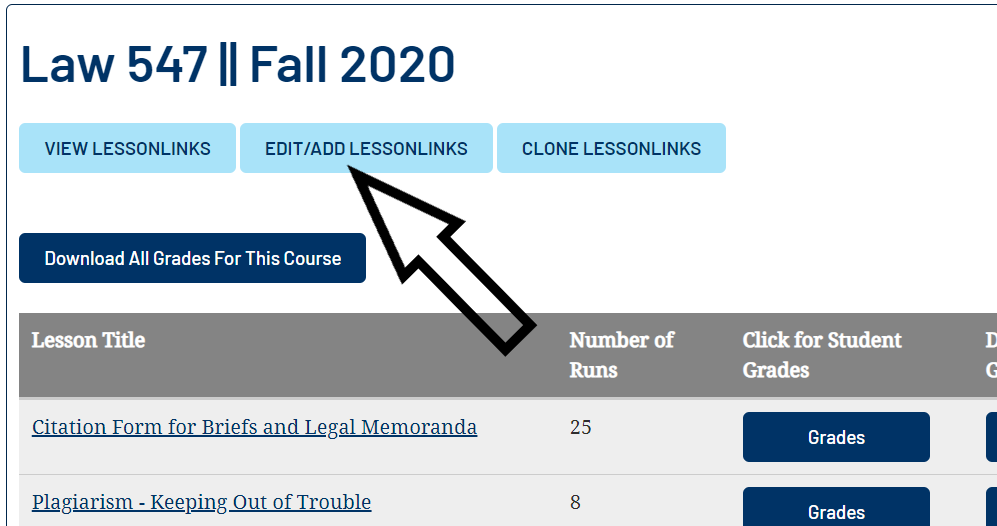
Click on the the button to open the LessonLink edit form.
With this form you can edit the name of the course, edit or add a website for the course, remove Lessons from the list of links by clearing the checks, or add more Lessons by selecting a topic from the drop down.
Once you're down with your edits, just hit the submit button at the bottom and your LessonLinks will be updated.